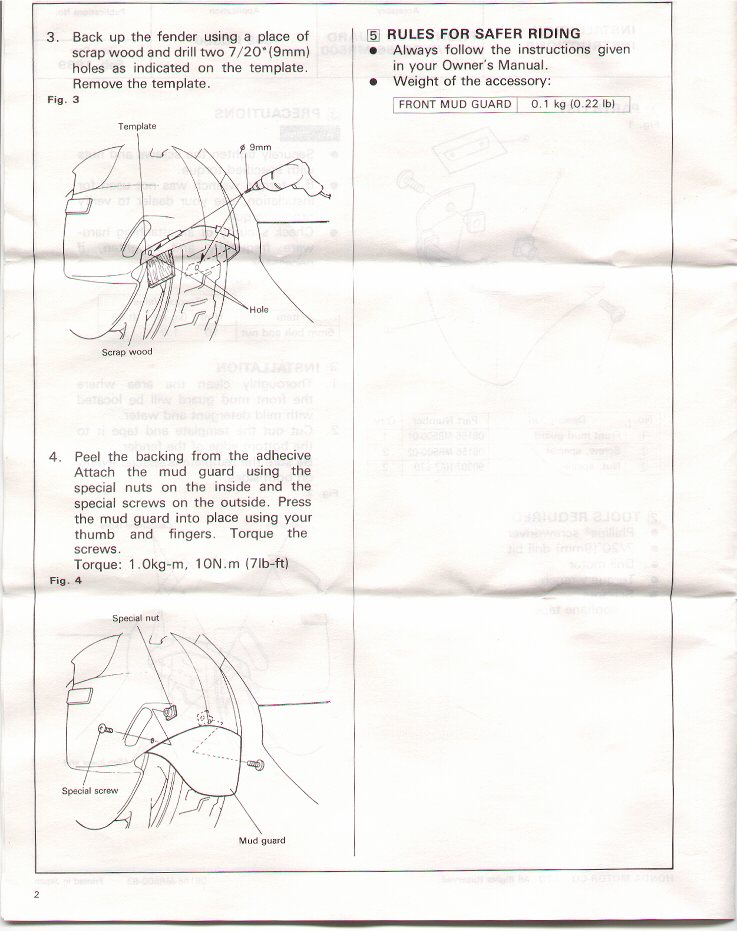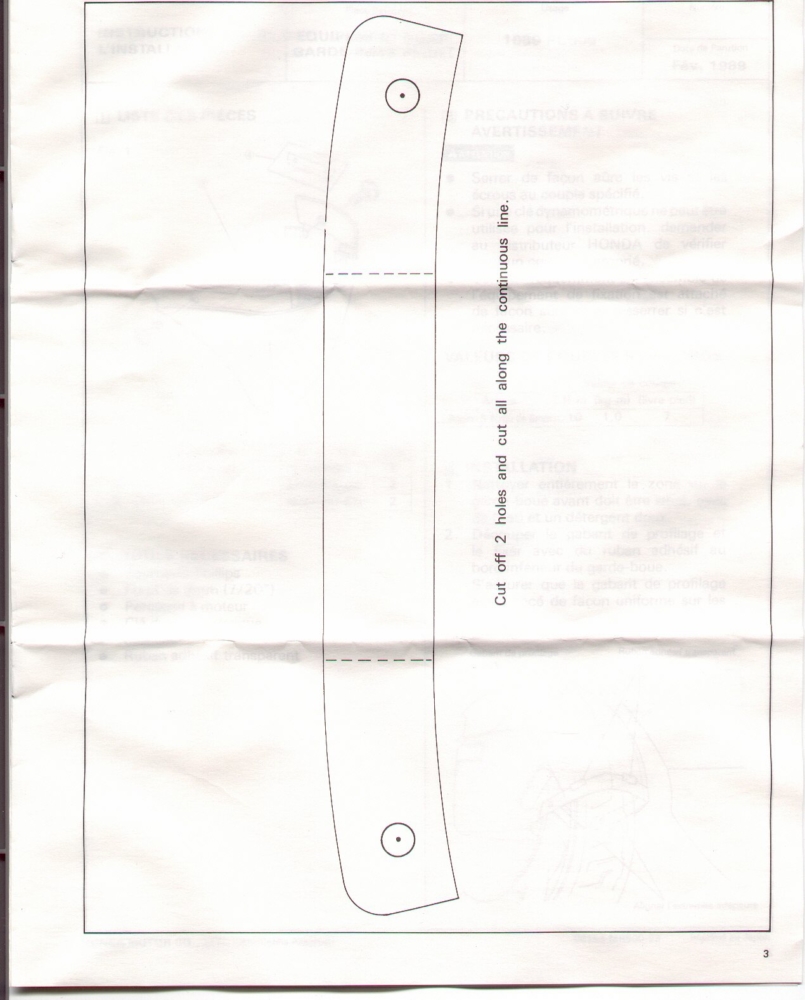This page contains a description of how to install a front mud guard kit P/N: 08156-MR500 on a Honda Pacific Coast PC800 motorcycle.
Editor’s note: I am preserving Leland Sheppard’s PC800-related content after his passing. This is one of his pages that I felt the PC800 community would want to have preserved. Leland may be on his final Iron Butt ride but he is not forgotten.
Once upon a time, Honda produced a mud flap for the PC800. It was designed to fit the ’89 through ’96 models at least. Because the ’97 and ’98 models had an ST-like fender, this mud flap would probably not work with those model years.
Mark Fellure and Ross Vicencio graciously agreed to let me be the temporary recipient of a Hondaline PC800 Mud Flap still in its original package. The instruction sheets shown here were scanned from the instruction sheets included with the mud flap. The pictures of the flap were taken by yours truly.
The instructions are copyright Honda Motor Co., Ltd., and they are dated February 1989. The Honda part number for this product was 08156-MR500.
My hope is that between the information contained in the instruction sheets and the pictures and the dimensions listed below, that you will be able to reproduce this mudflap and/or install one you already have.
Please let me know if you have any questions on the information contained on this site: Leland Sheppard [Editor’s Note: Since Leland’s passing, I have been maintaining his PC800-related memories. Contact me if there are any questions.]
Mud Flap dimensions:
Overall width: 9 15/16 inches
Overall height: 4 1/2 inches
Extension below fender: 3 1/2 inches
Center to center distance of the mounting holes: 7 9/16
The square recesses are 3/16 deep by 1/4 wide; they start 2 13/16 inches
in from each end and are 3 3/4 inches apart.
The page 3 linked photo is a full scale scan of an original template used to align the mounting holes when installing the mud flap in a 1989 PC800.
You need to find a program that will allow the image to be printed at actual size. Web browsers from Netscape and Microsoft do NOT print at the correct size and I couldn’t figure out a way to make them do it; I tried IE 5.5, Netscape 4.7 and Netscape 6.1.
I was able to print correctly using Canon Photo, EZPhoto 2.7, Kodak Imaging for Windows (comes with Windows 95 and 98) and Hotshots 1.5.08. If you find other programs that can be used to print correctly, please let me know and I will add them to this list. Please note that all of these programs are photo editors.
In order to print the image correctly, be sure your printer does NOT have “scale to fit” turned on. Either “print on letter size” without scaling or “print at 100% of original” should work fine.
In order to verify that yours printed correctly, measure the distance between the dots at the center of the bolt hole circles at each end of the template. The distance between them should be 7 and 27/32 inches or 19.93 centimeters. If you get a figure that is more than a hair smaller than this, your image was scaled and you should try again.
Once you have printed this image correctly, you should be able to tape the template in place on the back of the front fender and drill your holes for the mounting bolts in the appropriate place. The dotted lines should straddle the joints on each side of the center section of the fender.

Front view 
Front view 
Closeup of inside right end 
Closeup of inside left end 
Closeup of inside left end with nut in place 
Closeup of inside right end with nut in place 
Included nuts and phillips-head bolts 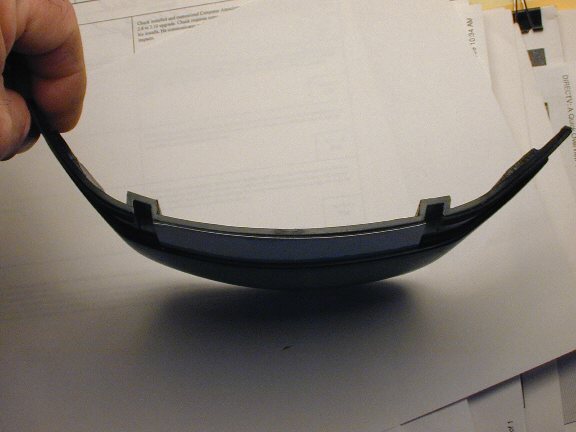
Profile view 
Back view